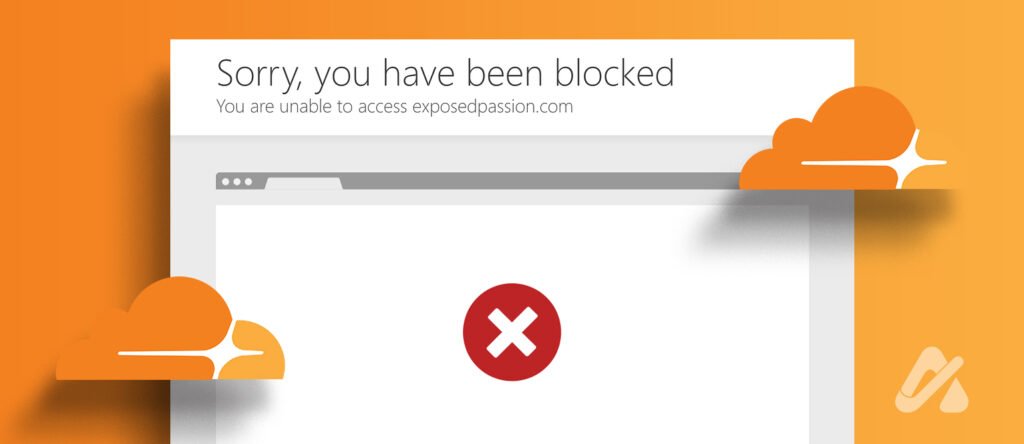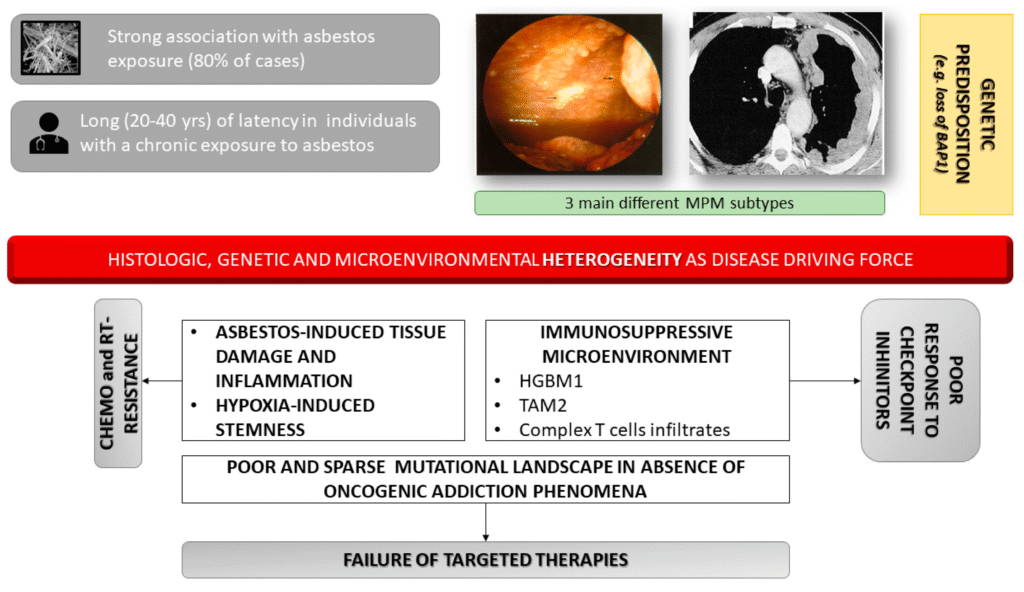Sorry, You Have Been Blocked: It can be frustrating when you’re suddenly blocked from accessing a website, especially when you’re trying to gather information, make a transaction, or simply browse content. One common error message that users see is “Sorry, you have been blocked. You are unable to access [website name].” This usually happens when a website is using Cloudflare or a similar security service to guard against potential online threats like bots, spam, or cyberattacks. If you’ve encountered this while trying to access excelsiorserver.com, you’re not alone.
This block is typically triggered automatically and doesn’t always mean you were doing something malicious. Sometimes, innocent actions like submitting a form too quickly, using certain words, or even accessing from an IP flagged for suspicious behavior can activate the block. The good news is that this issue is usually temporary and can often be resolved with a few simple steps.
In this comprehensive guide, we’ll explore why these blocks happen, how security services like Cloudflare protect websites, and—most importantly—what you can do to regain access. Whether you’re a casual visitor or a regular user of a website like excelsiorserver.com, understanding the root cause of this problem can save you time and frustration in the future.
What Does “You Have Been Blocked” Mean?
When you see a message like “You are unable to access this website,” it typically means that the website’s firewall or security settings flagged your request as suspicious. Here’s how it works:
Security Services Like Cloudflare
Websites use services like Cloudflare to filter and analyze incoming traffic. These services scan for potential threats such as:
- Suspicious keywords (e.g., SQL commands)
- Bot-like behavior (e.g., too many rapid requests)
- Malicious IP addresses
- Browser anomalies or malformed data
If your activity fits one of these threat profiles—even accidentally—you could be automatically blocked to protect the website and its users.
Common Reasons for Getting Blocked
Understanding what triggered the block is crucial. Here are the most common causes:
1. Suspicious Words or Phrases
Typing certain keywords in search or form fields—like SQL commands or flagged terms—can set off security alarms.
2. Malformed Data Submission
Submitting an improperly formatted date or form field can confuse the server and appear as an attack attempt.
3. IP Address or Region Block
Sometimes entire IP ranges or countries may be blocked due to a history of suspicious activity.
4. Automated Activity
Using tools that send multiple requests per second or browsing too quickly may mimic bot behavior.
5. VPN or Proxy Usage
Accessing the web via VPNs or proxies might flag your request as suspicious.
Also read: Mesothelioma in Australian Broadcasting: Former Employees Face Health Crisis After Asbestos Exposure
How to Fix the Block Issue
1. Refresh or Retry the Page
Sometimes the block is temporary. Wait a few minutes and try again.
2. Clear Your Browser Cache and Cookies
Your browser might be storing session data that’s triggering the block.
3. Disable VPN or Proxy
Try accessing the site directly without using a virtual private network or proxy server.
4. Use a Different Browser or Device
This helps determine if the issue is browser-specific.
5. Check for Malware
Ensure your system isn’t compromised by malware that’s generating abnormal traffic.
6. Contact the Website Owner
If nothing works, reach out to the site owner. Most error pages (especially from Cloudflare) display a Ray ID at the bottom—include this ID in your message. Also, mention what you were doing before the block occurred.
How to Contact the Website Admin (Template)
When you email the site owner, include:
- The exact URL you tried to access
- The Cloudflare Ray ID from the error page
- A brief description of your actions
- Your IP address (optional, but helpful)
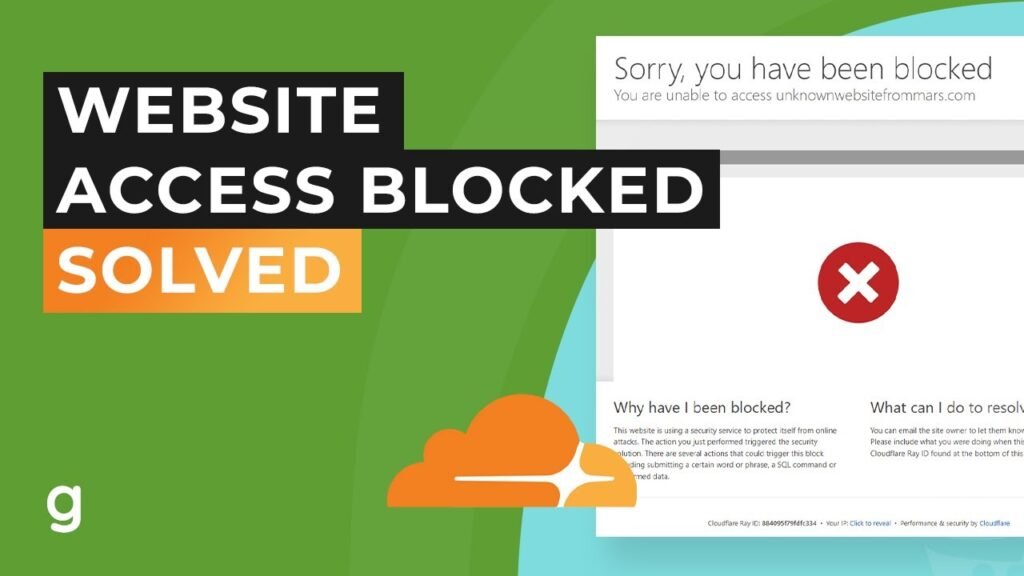
How Cloudflare Protects Websites
Cloudflare is one of the world’s leading security and performance services. Here’s what it does:
Firewall and Threat Prevention
Blocks suspicious traffic before it even reaches the website server.
Performance Optimization
Speeds up page load times through caching and content delivery networks (CDNs).
Bot Management
Differentiates between good bots (like Google) and bad bots (like scrapers or brute-force attackers).
Machine Learning
Learns from billions of data points to identify and neutralize new threat patterns.
Best Practices to Avoid Being Blocked in the Future
- Don’t refresh pages rapidly or click links too quickly.
- Avoid using suspicious keywords in form fields or search bars.
- Keep your browser and system up to date.
- Use trusted, non-malicious VPNs (or avoid VPNs if unnecessary).
- Don’t try to manipulate URLs or perform non-standard navigation.
Sorry, You Have Been Blocked Conclusion
Getting blocked from a website like excelsiorserver.com can be an annoying experience, especially when you’re unsure what caused it. Thankfully, most of these blocks are not personal and can be resolved easily with some troubleshooting and communication. By understanding how website security tools like Cloudflare work, you can take smart steps to fix the issue and avoid similar blocks in the future.
The key is to stay calm, follow the recommended steps, and—if needed—reach out to the site owner with the required technical details like the Ray ID. Being proactive and respectful can go a long way in resolving access issues quickly and efficiently.
Sorry, You Have Been Blocked FAQs
1. Why did Cloudflare block me from a website?
Cloudflare may block you if your actions or traffic resemble automated or malicious behavior. This can include using a VPN, entering suspicious inputs, or sending too many requests quickly.
2. What is a Cloudflare Ray ID?
A Cloudflare Ray ID is a unique identifier for your connection at the time the block occurred. It helps the website administrator trace the event and diagnose the reason for the block.
3. Is there a way to unblock myself without contacting the website owner?
Sometimes yes. Try refreshing the page, clearing your browser cache, or disabling your VPN. If the block persists, you’ll need to contact the site owner.
4. Can websites block entire countries or IP ranges?
Yes, websites using Cloudflare or similar services can restrict access based on location or known problematic IP addresses. This is often done to prevent spam, DDoS attacks, or fraud.